Using the Caeli Nova logo
Some DOs and DON’Ts for using the logo.
Important note about transparency for users of Adobe CS applications when using the 3D logo
For users of Adobe Creative Suite applications, please note there are some known issues with transparency when importing Illustrator files into Photoshop and InDesign. In some cases, the transparency in the 3D shape in the middle of the logo may not render correctly.


Make sure the logo has good visibility
You can use the logo on light and dark colour backgrounds, including photos. Make sure there’s enough contrast for the logo to ensure it has good standout.

Don’t change or distort the logo artwork
Always use the logo artwork that we’ve made available for you. Please don’t edit or change the artworks in any way.
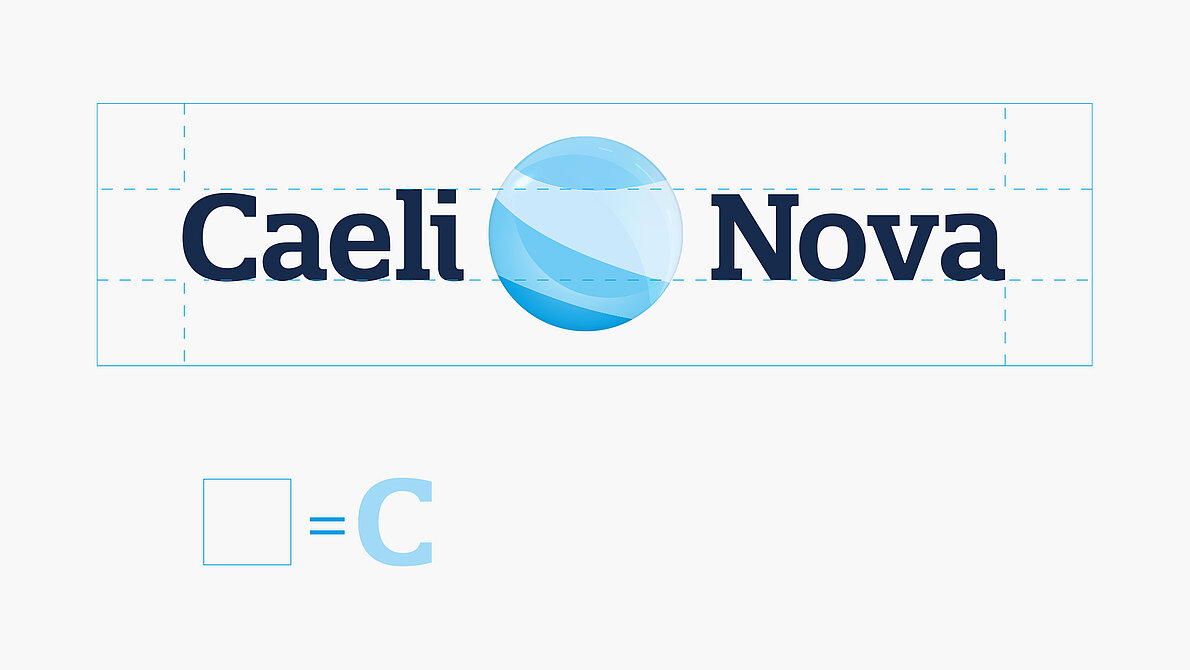
Leave plenty of clear space around the logo
Leave plenty of space around the logo to help it stand out. Keep it away from the edge of a page, and don’t put other logos, images or text too close to it.